You can insert a video in your PowerPoint via 'Insert' > 'Video' > 'Video on My PC':
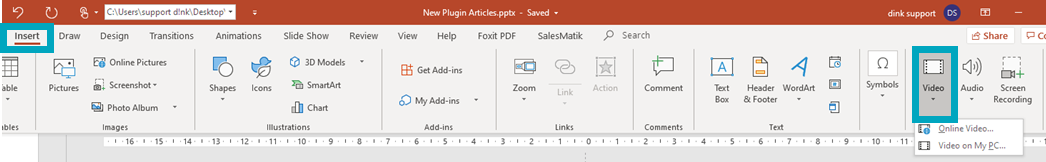
Make sure to choose one of the video formats that is supported by d!nk and PowerPoint: .asf, .avi, .mp4, .mpg, .mpeg, .swf, .wmv and .3gp.
Handy to know: Since .mov files (Quicktime videos from Apple) are not compatible with Microsoft PowerPoint, you can still upload your video by converting the .mov file into an .mp4 by using a conversion tool like Handbrake.
When creating the .dink file, the plugin will convert the video files to the compatible tablets format.
It could be that you need to download the latest version of QuickTime-player, to be able to insert your video in PowerPoint. You will then receive this pop-up: 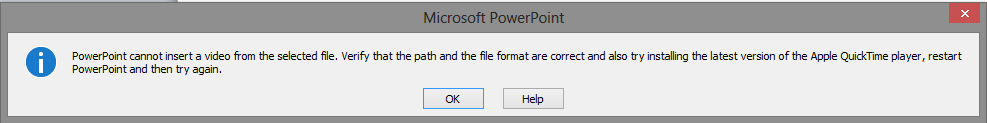
We recommend linking your video from a placeholder image in your presentation to keep track and to manage your videos easily. If you want to change your placeholder image, follow these steps.
Not supported video functions by d!nk are: 'Automatically - Play full screen' and 'Hide when not playing'.

Comments